Transformations (Admin)
As we recognize that each of you may encounter varying transformation requirements based on your specific use cases, we empower LeanIX Power Users to determine which transformation types should be made available to the rest of the teams.
This means that from now on, you have the ability to toggle the visibility of existing transformation types on/off directly from the Admin Area.
This change should help with:
- Empowering you to decide the type of transformations the other teams should use
- Streamlining the process of working with transformation types, it becomes clearer and easier for you to determine the appropriate transformation types to use
How it works
In the Admin Area, under Optional Features & Early Access, under BTM Configuration, a new tab is available, called Transformation Types.
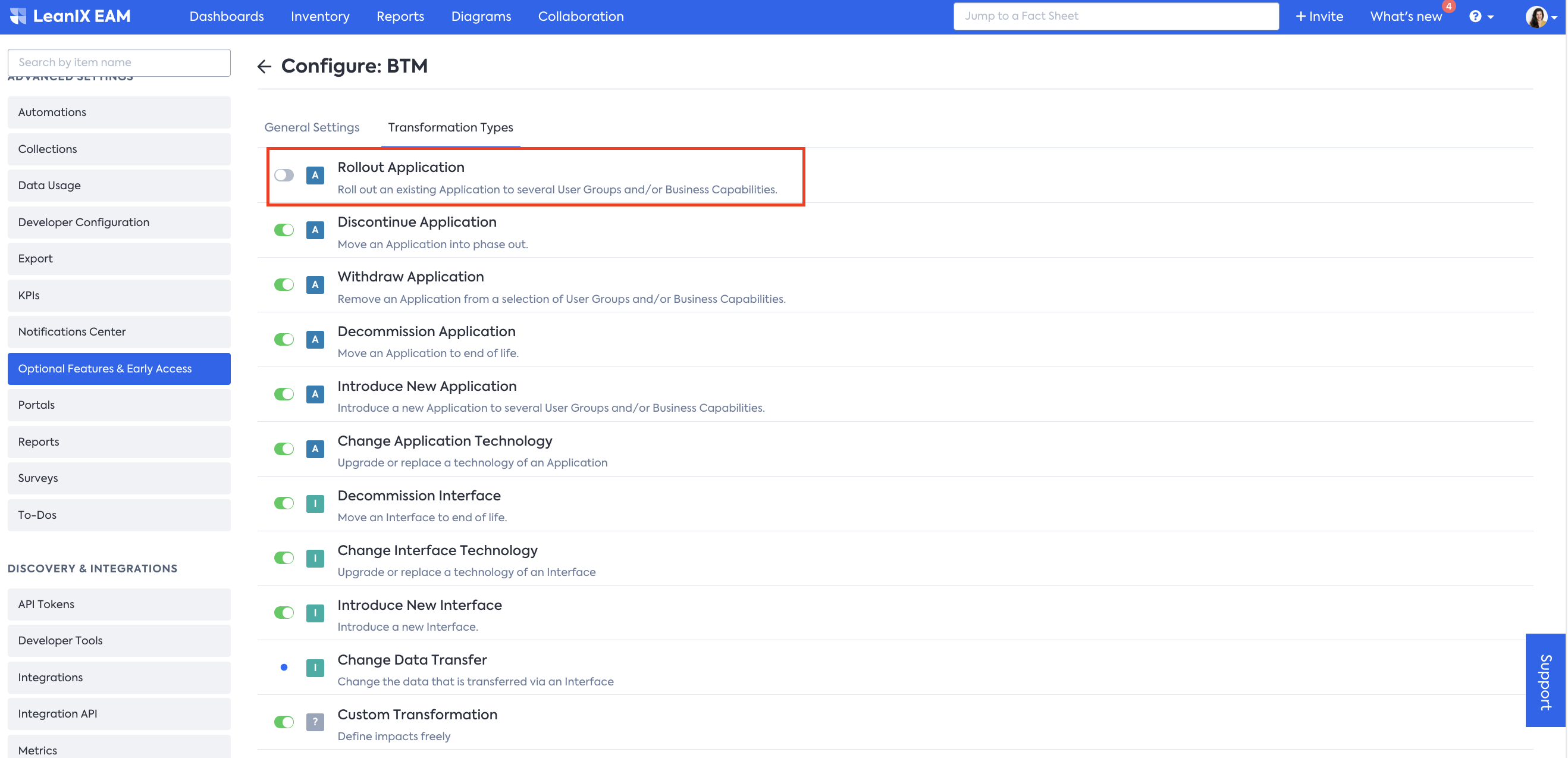
Once the transformation type is toggled off, it will disappear from the list of options when you want to create a new transformation.
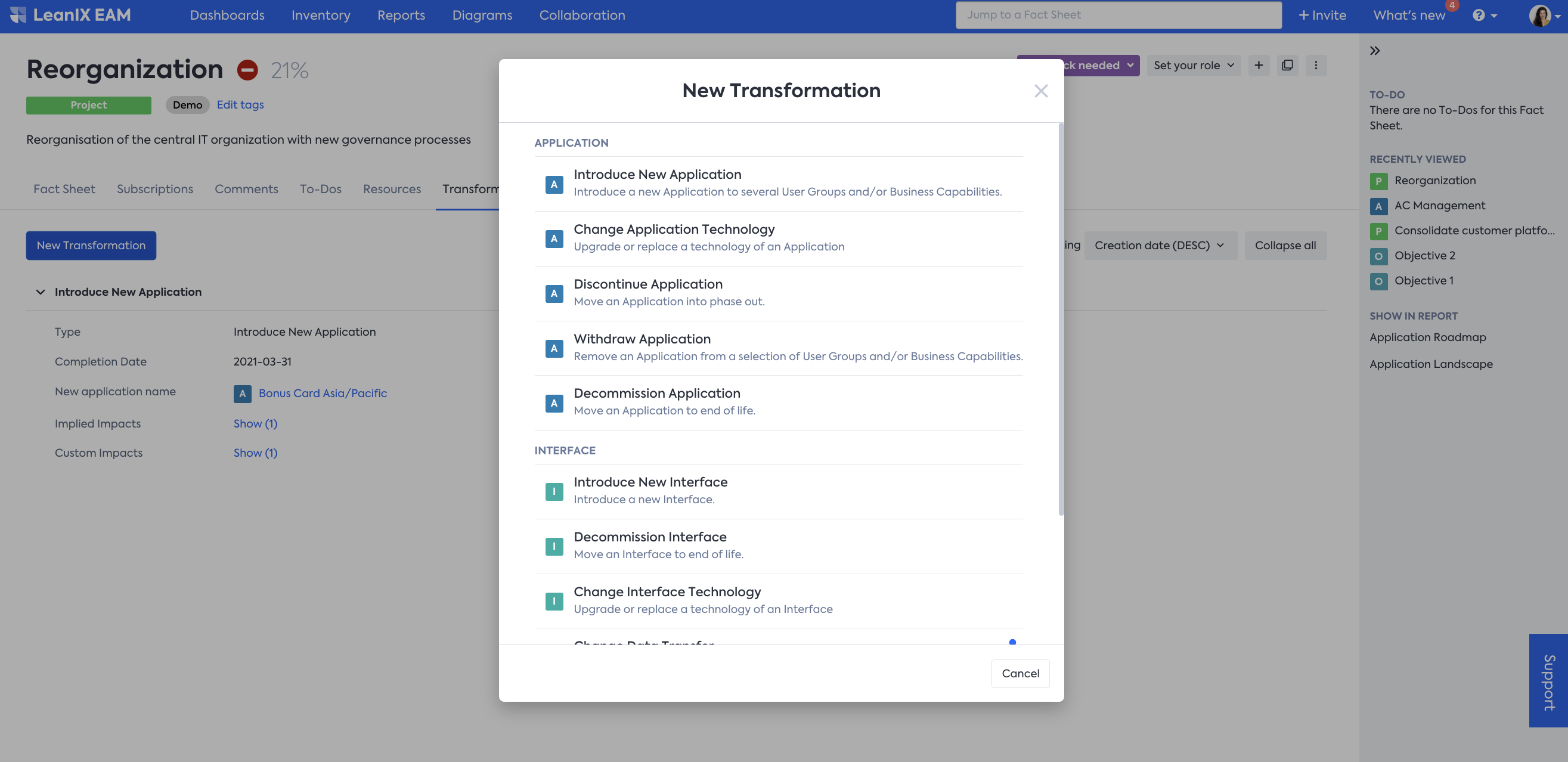
This is one of the first updates towards empowering you to decide how transformations happen in your organization. In the upcoming iterations, you should be able to configure templates so you can simplify the experience for your business users, who do not need to know the Meta Model in order to plan future changes. Configuring existing templates can imply the following:
- changing the name of the template,
- toggling on/off the visibility of certain fields in the template,
- rename some of the fields from the template and others.
Updated 5 months ago