6R Framework
Overview
The 6R framework is one of the key methodologies used in LeanIX Enterprise Architecture to evaluate an organization’s application portfolio for cloud migration. It is recommended to apply 6R from the beginning, right from when you realize your first use case with LeanIX (Application Portfolio Assessment), but also in other use cases such as Application Modernization and Application Rationalization. This page summarizes what the 6R framework is, how it is embedded into the LeanIX Enterprise Architecture, and how we recommend using it as part of your enterprise architecture work in LeanIX.
Check also our other key methodologies, such as TIME and Pace Layering, to further enhance your enterprise architecture practices with LeanIX.
What is 6R
The 6R framework is a popular approach developed by AWS that helps organizations classify their applications for cloud migration based on six different strategies. That includes Rehost, Replatform, Rearchitect, Repurchase, Retain, and Retire. 6Rs assess applications for cloud readiness.
- Rehost: Also known as “lift and shift.” Rehosting is moving existing systems or applications to new infrastructure or cloud-based platforms. It can be automated using tools and is an easy way to optimize/re-architect applications already running in the cloud.
- Replatform: A way of identifying and modernizing parts of an application (IT components) to achieve some tangible benefits, such as improved resource utilization, improved security, etc., while the core architecture of the application remains the same.
- Rearchitect: This involves reimagining or restructuring an application architecture, usually using cloud-native technology and modern architectures (e.g., Microservice, Serverless). This is done when an organization wishes to add features, scale, or improve application performance. This approach offers the maximum benefits of the cloud, such as scalability, reliability, and cost efficiency, but it also requires significant effort.
- Repurchase: The application is fully replaced by a Software-as-a-Service (SaaS) product.
- Retire: Deciding which applications can be removed because they are no longer required for the business. Data archiving or data migration to a successor Application might be required.
- Retain: This is the ‘do nothing’ option. Applications that need no changes or should be revisited at another time.
How to implement 6R in LeanIX
In LeanIX, the 6R framework is represented as an attribute in the Application Fact Sheet type. This attribute allows users to classify each application into specific 6R categories. An outline of the process of implementing 6R in LeanIX is as follows:
- Determine the 6R classification of each application. It is a process that involves collaboration and considering various factors like technology needs, business impacts, and complexity of change.
- 6R classification of the application is then documented in the Application Fact Sheet in the 6R attribute field.
- Users then can use Reports and Diagrams to assess the application portfolio to gain valuable insights into cloud migration assessment, which will help them identify opportunities for cloud migration and modernization initiatives.
The details of these processes are further explained in the following sections.
But, to get started, you need to add the 6R classification attribute to your LeanIX workspace. The process of adding the attribute is described in the next section.
Accessing the 6R attribute in the Fact Sheet
In Meta Model v4 workspaces, the 6R Classification field is a default attribute of the Application Fact Sheet. If your workspace is not aligned with Meta Model v4, you can implement the 6R assessment by adding the 6R Classification attribute as a custom field.
In Meta Model v3 workspaces, the 6R attribute can be added to your workspace through Optional Feature and Early Access under Admin settings. As an Admin of a workspace, you do the following:
- Go to the Administration page.
- Open the Optional Feature & Early Access tab
- Click Activate on the Portfolio Strategy
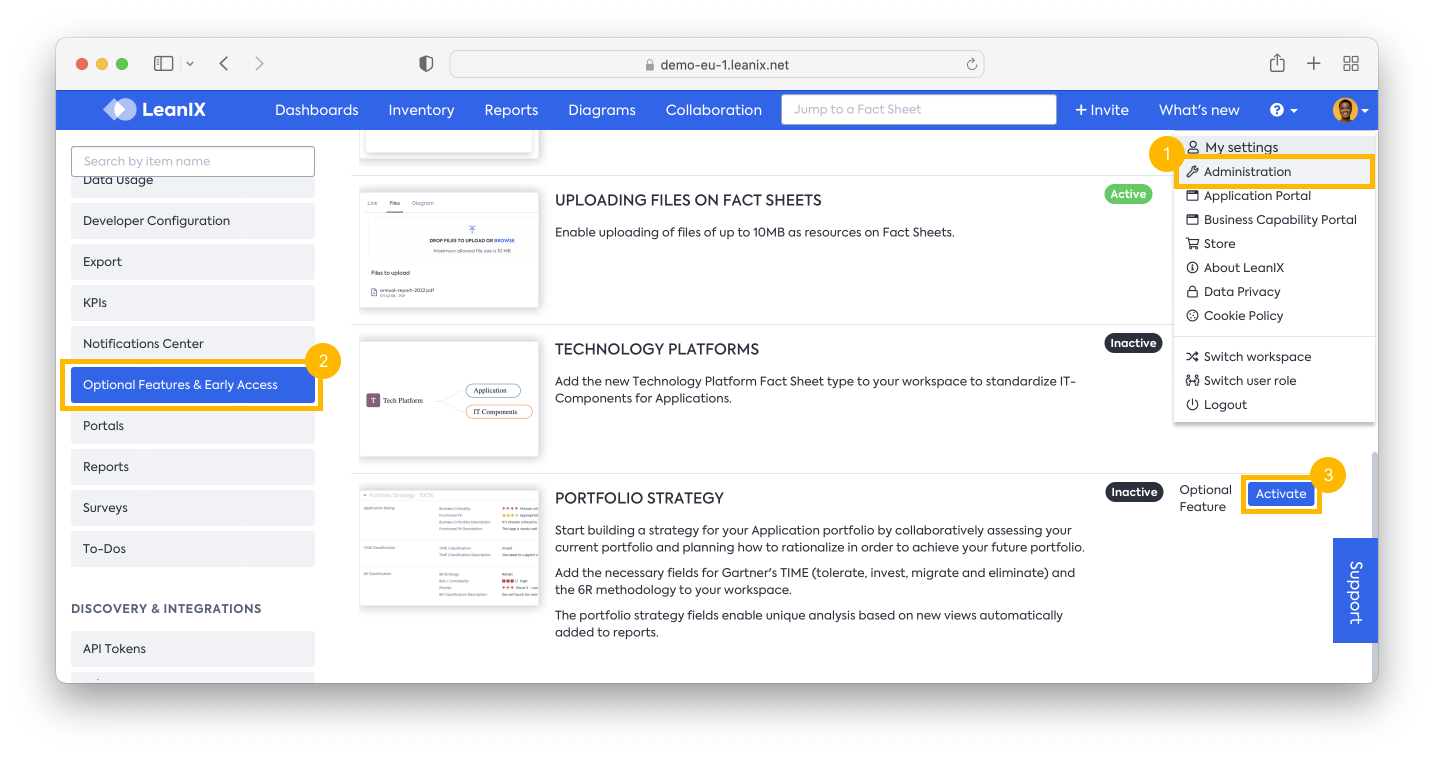
- Now, when you open your Inventory and go to one of your Application Fact Sheets, you can see the new section that has been added.
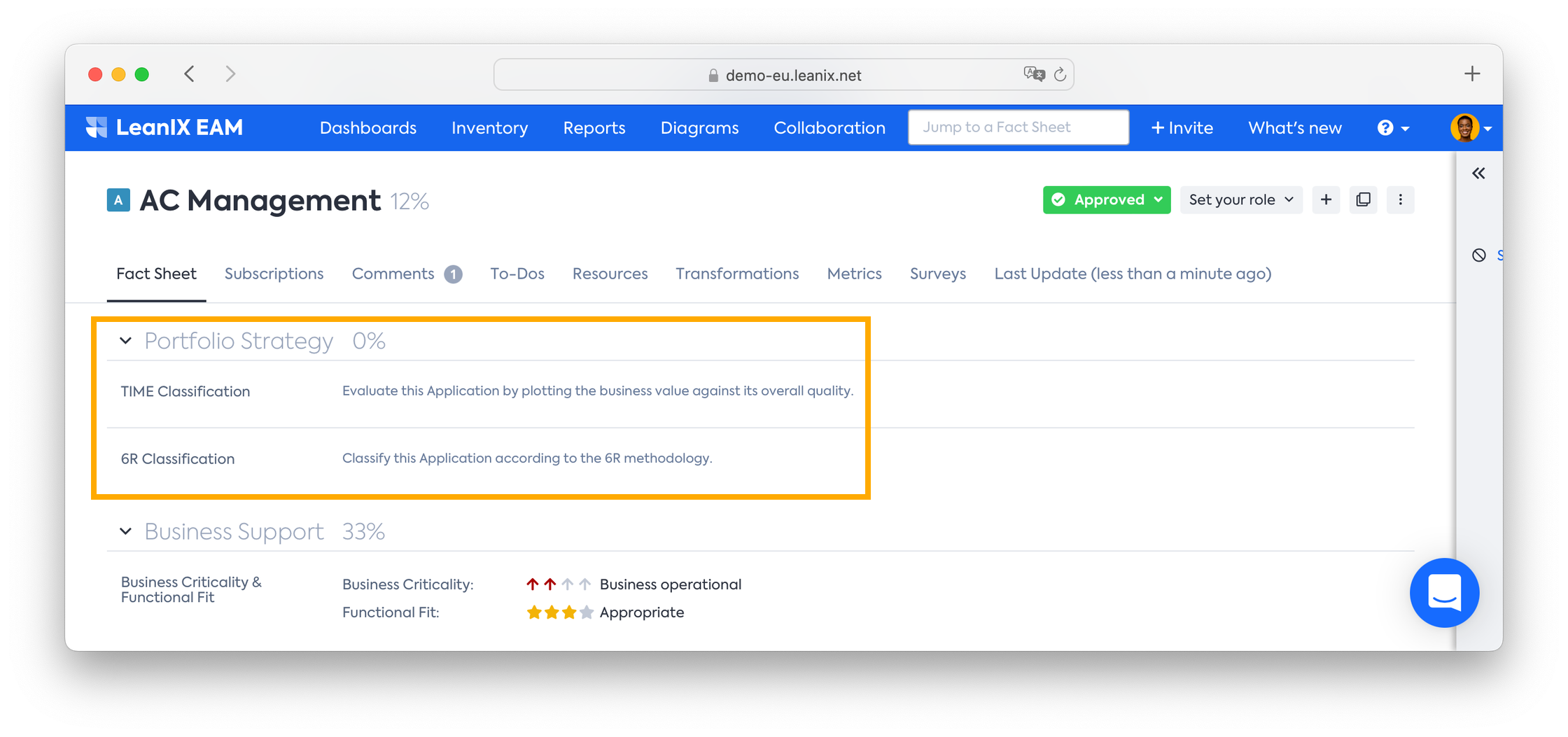
Applying 6R classification
Applying the 6R classification involves a collaborative effort and considering various aspects of technological need, business impacts, budgeting constraints, and the complexity of the change. To begin the process, engage in discussions with relevant personnel within your organization who possess knowledge and insights about the applications in question. Make use of the Surveys feature to easily reach out to the responsible stakeholders. This collaborative approach ensures that multiple perspectives are considered, leading to more informed decisions.
During these discussions, focus on critical aspects such as scalability, reliability, and cost-effectiveness. Consider how different approaches can enhance these factors, such as leveraging cloud computing or modernizing the hosting environment. Assess each scoped application for specific requirements and characteristics to determine which 6R approach aligns best with your organization's goals and resources.
In LeanIX Enterprise Architecture, 6R classification can be easily documented in the Application Fact Sheet.
- Under the Portfolio Strategy section, hover over the 6R classification field.
- Click the Edit button on the right.
- Choose the appropriate classification from the 6R Strategy drop-down menu and save.
It is a good practice to also asses the complexity and priority of transformation efforts and fill in the respective field.
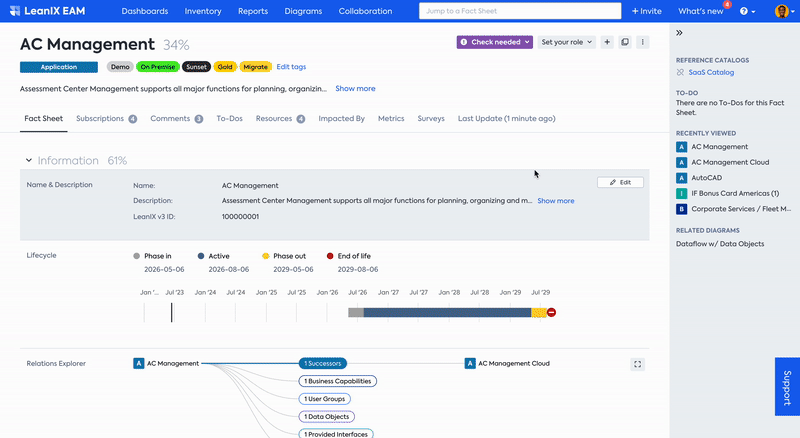
Using 6R classification for application portfolio assessment
LeanIX Reports offer powerful ways to assess one’s application portfolio with 6R classification. For example, you may want to begin modernizing applications that require minimal effort, especially in the initial stages, when it is essential to focus on learning and upskilling the team. Focusing on Applications classified under Rehost gives you applications that require minimal effort, as rehosting is a quick way to migrate to the cloud as you do not improve functionality.
You may also want to start with Applications with low business importance, migrate them to the cloud, and incorporate the learnings into your successive iterations. If something fails, your business will not be impacted majorly. Focusing on applications under Tolerate of the TIME classification narrows the scope to applications of low business importance.
You can easily narrow down such applications using the LeanIX Matrix Report. You can identify which applications are categorized as Tolerate under the TIME classification and Rehost under the 6R classification.
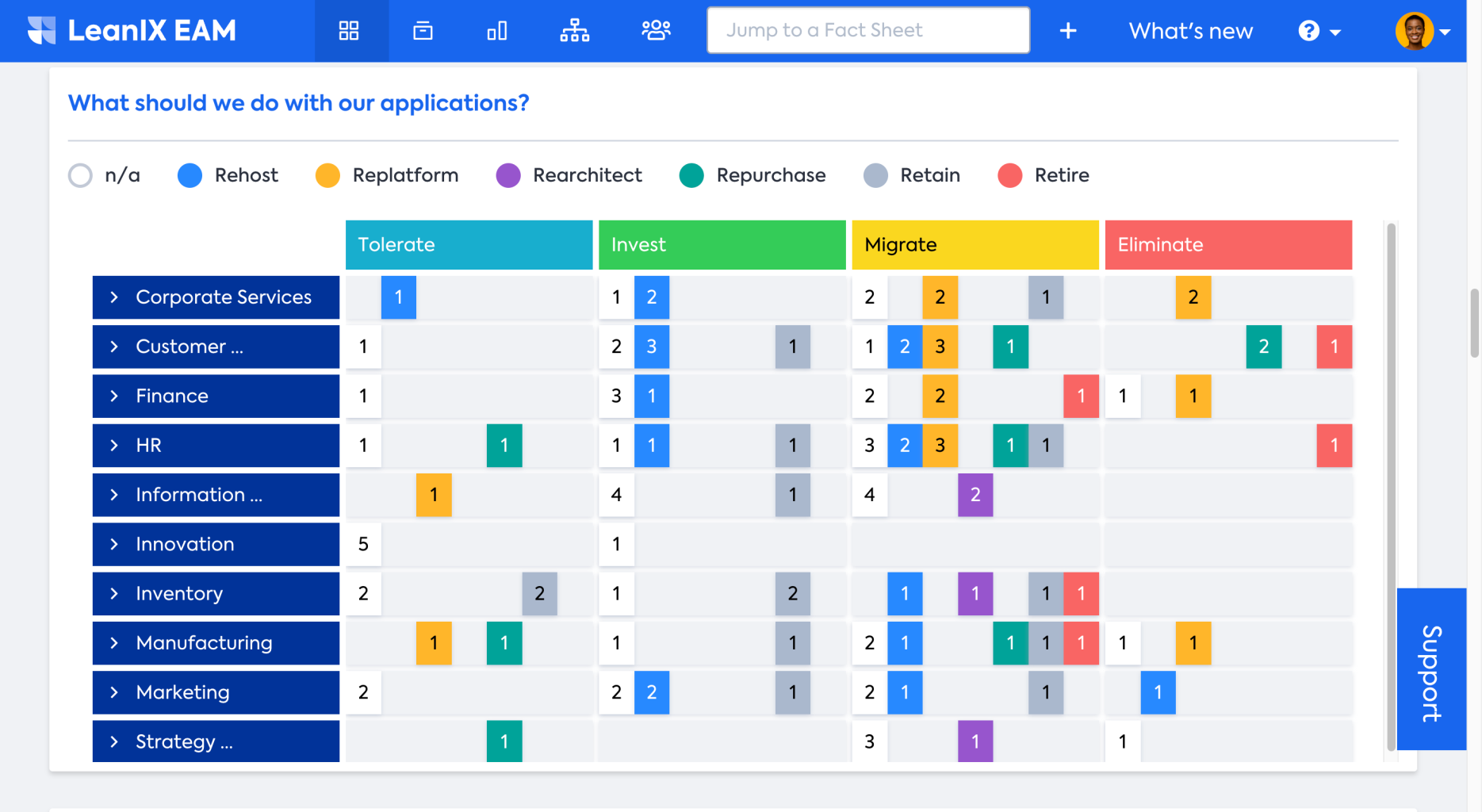
To do that, in the Matrix Report:
- Set the X and Y axis to TIME Classification and Business Capability
- Apply the 6R Strategy view from the View drop-down menu, as shown below.
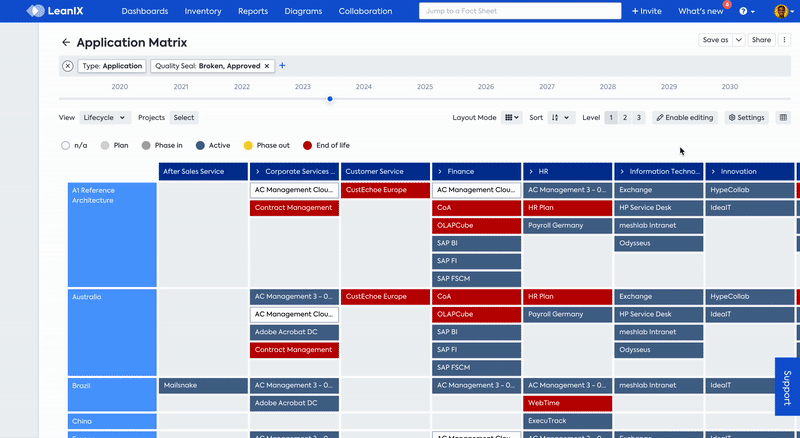
Another approach would be focusing on applications that take less effort but deliver high business impact to show quick wins. You can just narrow down these applications as described above, but this time focus on those applications that are classified as Rehost or even Replace under the 6R strategy and Invest under TIME.
Choosing the Right strategy
In certain situations, there may be intermediate steps involved in the modernization process. For example, starting with a Rehost and then moving towards a Rearchitect once the necessary skills and budget are available. Another scenario could be driven by a data center closure, where there is a need to swiftly migrate all computing resources to the cloud to avoid extending an expensive contract.
Choosing the right strategy could sometimes be a complex task that requires asking the right questions to the appropriate individuals. LeanIX Professional Services have developed criteria to assist the organizations in this process. Reach out to your Customer Success Manager for more information.
Perhaps your priority is rationalization and cost optimization. You can easily identify which applications to act on for a quick win by focusing on applications classified as Retire and with the least business impact. You can quickly narrow it down by making use of the Portfolio Report. In the Application Portfolio Report, set the X and Y axis to 6R Strategy and Business Criticality to identify applications classified both as Retire and as Administrative service.
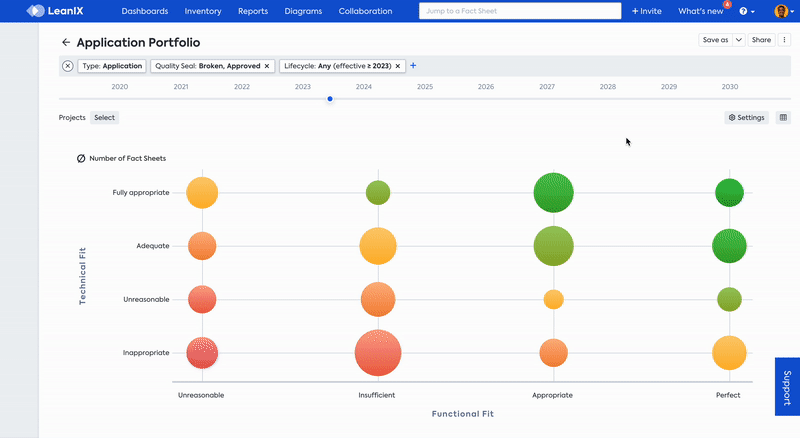
Updated 2 months ago