FAQs
This is our collection of the most frequently asked questions by our customers. We are working on this section on an ongoing basis. So feel free to browse by regularly.
What is a Fact Sheet?
All information about your IT landscape is organized in LeanIX in so-called Fact Sheets. A specific application, a used technology, or a project are examples of a Fact Sheet. Within a Fact Sheet, you can keep all information together and see the dependencies within your IT landscape.
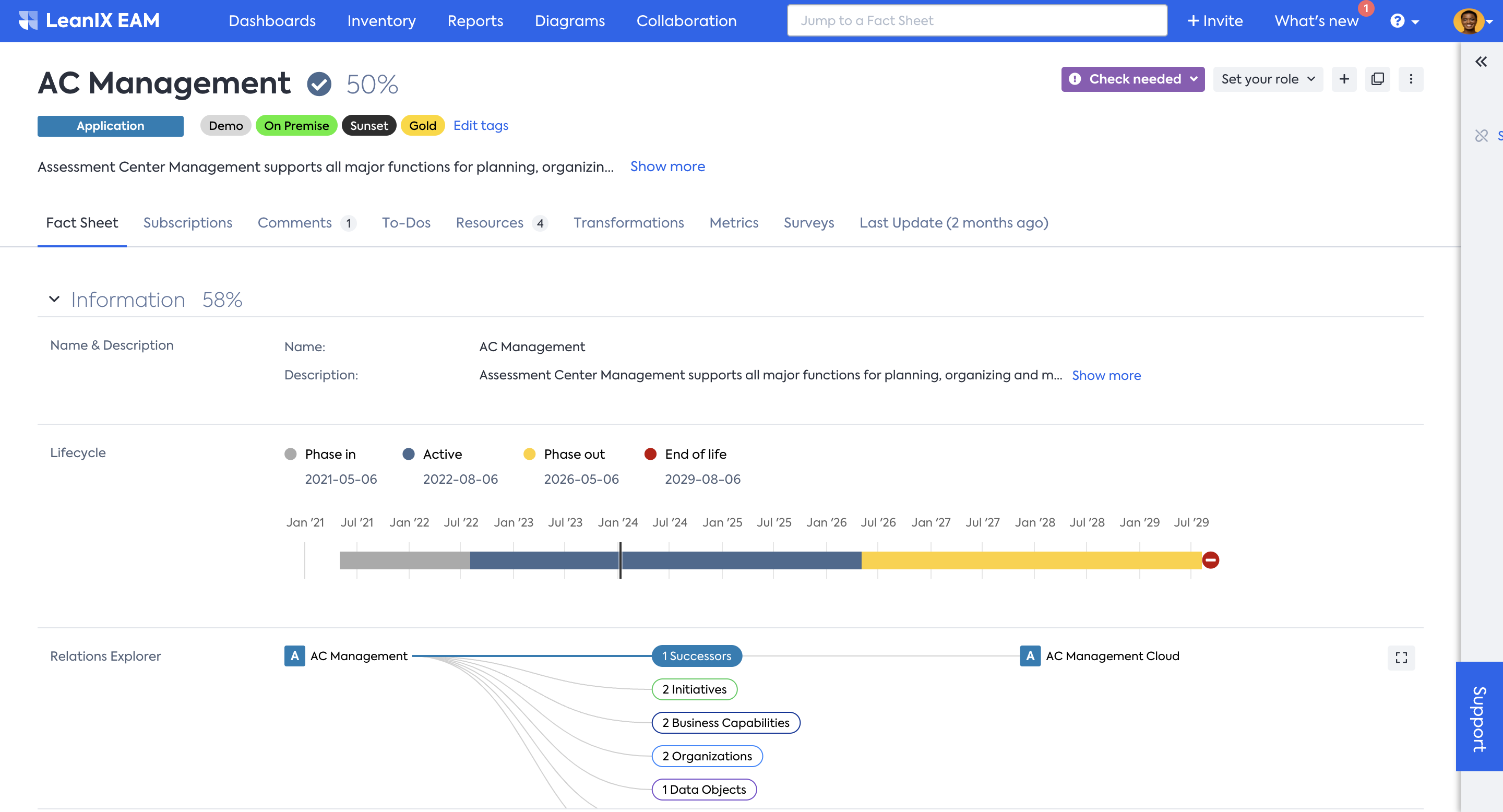
Fact Sheet
What is a Workspace?
A LeanIX workspace is the logical group of Fact Sheets, users, and viewers. Usually, a company uses exactly one workspace for its EAM activities. But there are use cases, in which more than one workspace is used. For example, for different organizational units or subsidiaries, it can make sense to have multiple parallel workspaces.
Which browsers are supported?
We are continuously working on providing the best experience to our users. Using the newest technology available on the market sometimes requires drop support for some older browser versions. The following browsers are currently fully supported:
- Last two versions of Firefox
- Last two versions of Google Chrome
- Last two versions of Safari/iOS
- Last two versions of Microsoft Edge
- Opera version 100 and above
How can I see the current version?
The current version can be viewed by clicking on About LeanIX in the main menu located at the top right corner of the workspace.
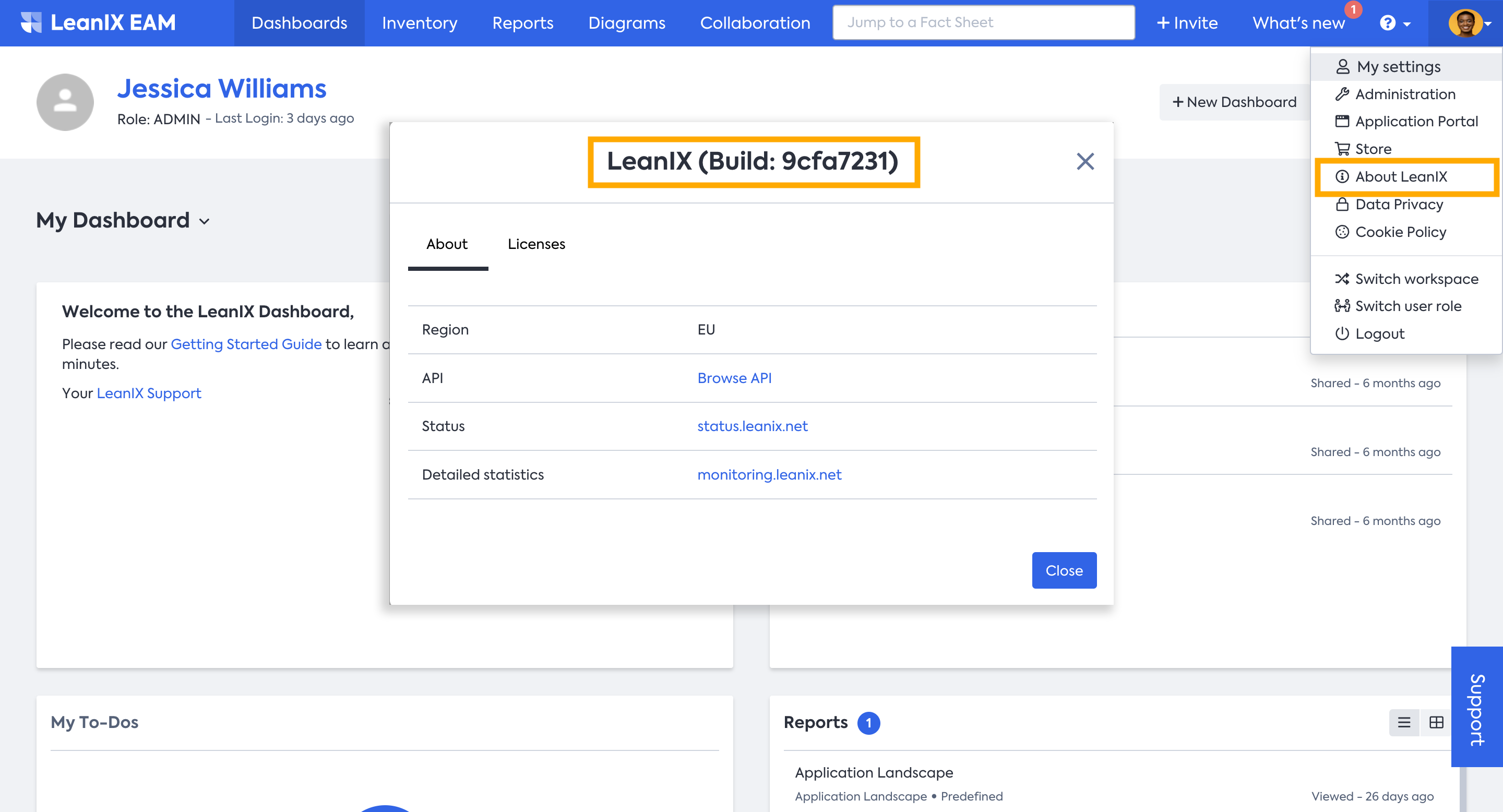
View current version
How can I help to improve the documentation?
We are delighted to receive any feedback concerning this documentation as we strive to make your work easier. readme.io is a great tool for you to give feedback directly at the right place. Every page has a small button, Suggest Edits, on the top right.
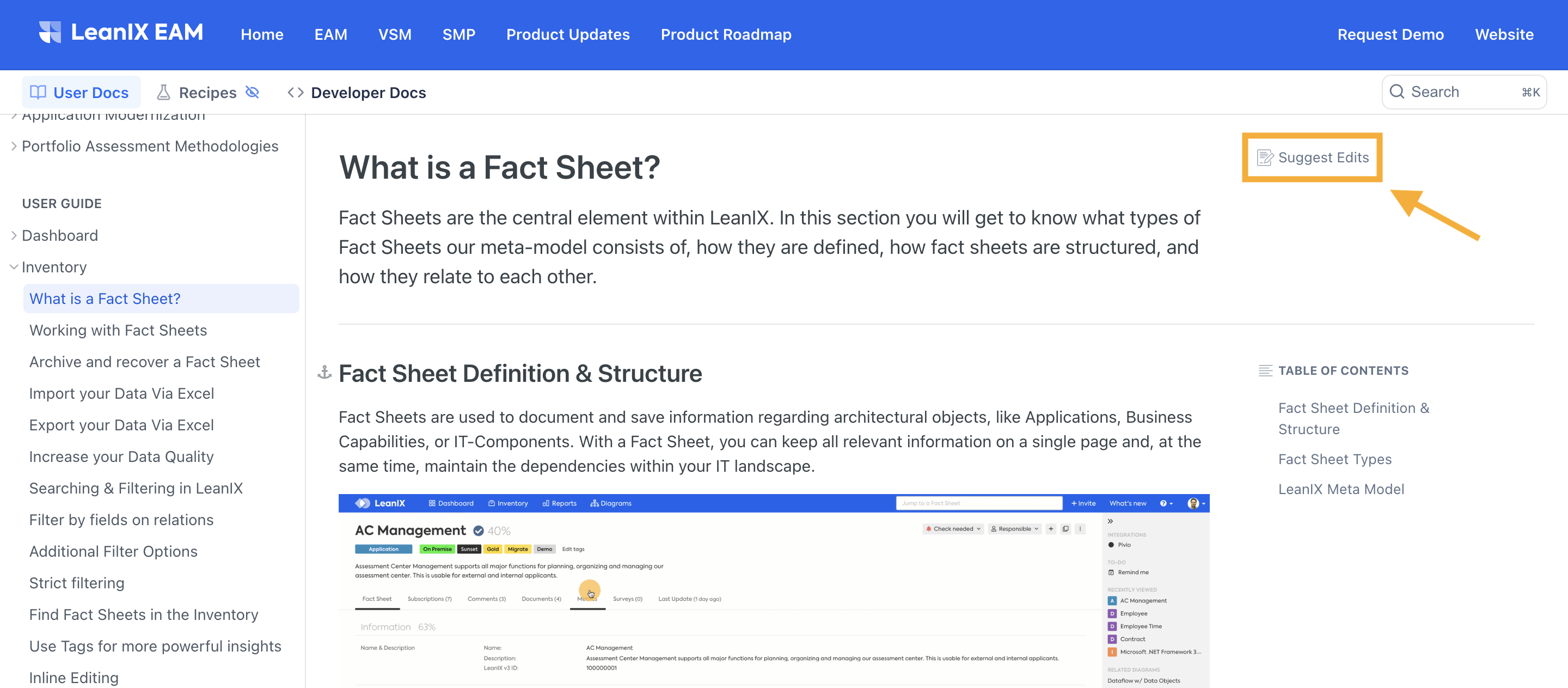
Suggest edits to documentation
It asks you to create an account so we can identify the source of the suggestion. After you log in, you get an in-page editor allowing you to make annotations and corrections. Once you submit, we will work through your ideas and provide feedback quickly.
Create your own account for "Suggest Edits"
You can follow this Sign Up link to immediately create your own account to send us feedback on the documentation page.
Learn more about readme.io's edit suggestions here.
The markdown language is documented here.
What Personal Data is Stored in LeanIX?
We have to balance our service between the minimum number of personal data and maximum support. Therefore, we only store your first name, last name, E-Mail address, encrypted password, the time of your last online request in LeanIX, your registration status, the used browser, whom you invited to a workspace, and all changes you made in LeanIX.
How Can I Retrieve the Changelog for Any Changes Made to a User Within LeanIX?
To request logs regarding any changes made to a user or role, please contact LeanIX Support.
Where Can I View and Access My Personal Data?
For more information, see Users.
How Can I Export My Data from LeanIX?
For more information, see Export Your Data via Excel.
Implemented Security Measures in LeanIX
Here is a list of the major measures we have implemented: 256-bit SSL encryption, extended validation from well-known Verisign, an ISO27001 certified service provider, daily database back-up, database encryption of certain fields like e-mail address, and extended password hashing.
LeanIX was furthermore certified by German TÜV in 2015, indicating that data privacy and IT security measures are states of the art, particularly according to ISO/IEC 27000.
Please reach out to support through our Support Form Submission if you have any worries about security.
Information:
The FAQs are subject to constant development. So just stop by from time to time to get answers to your most common questions.
Updated about 2 months ago