Step 2: Enrich Data
Enrich your data by evaluating application criticality and bringing in technology lifecycle information.
Effective obsolescence risk management requires maintaining an up-to-date IT component inventory with essential details such as lifecycle state and vendor support information. Establishing relationships between IT components and the applications they support is also crucial for aggregating risk to the business layer. LeanIX simplifies technology risk management by rolling up the risks of IT components to the application level.
Evaluate Business Criticality and Functional Fit of Applications
Before focusing on IT components, understand the importance of each application to the business and assess how well it aligns with current functional requirements. This helps you prioritize applications for mitigation efforts, allowing you to concentrate on the most critical applications first.
Ensure that evaluation of business criticality and functional fit of your applications is kept current in application fact sheets. Make use of surveys, to-dos, and excel import features for effective collaboration and data collection from relevant stakeholders.
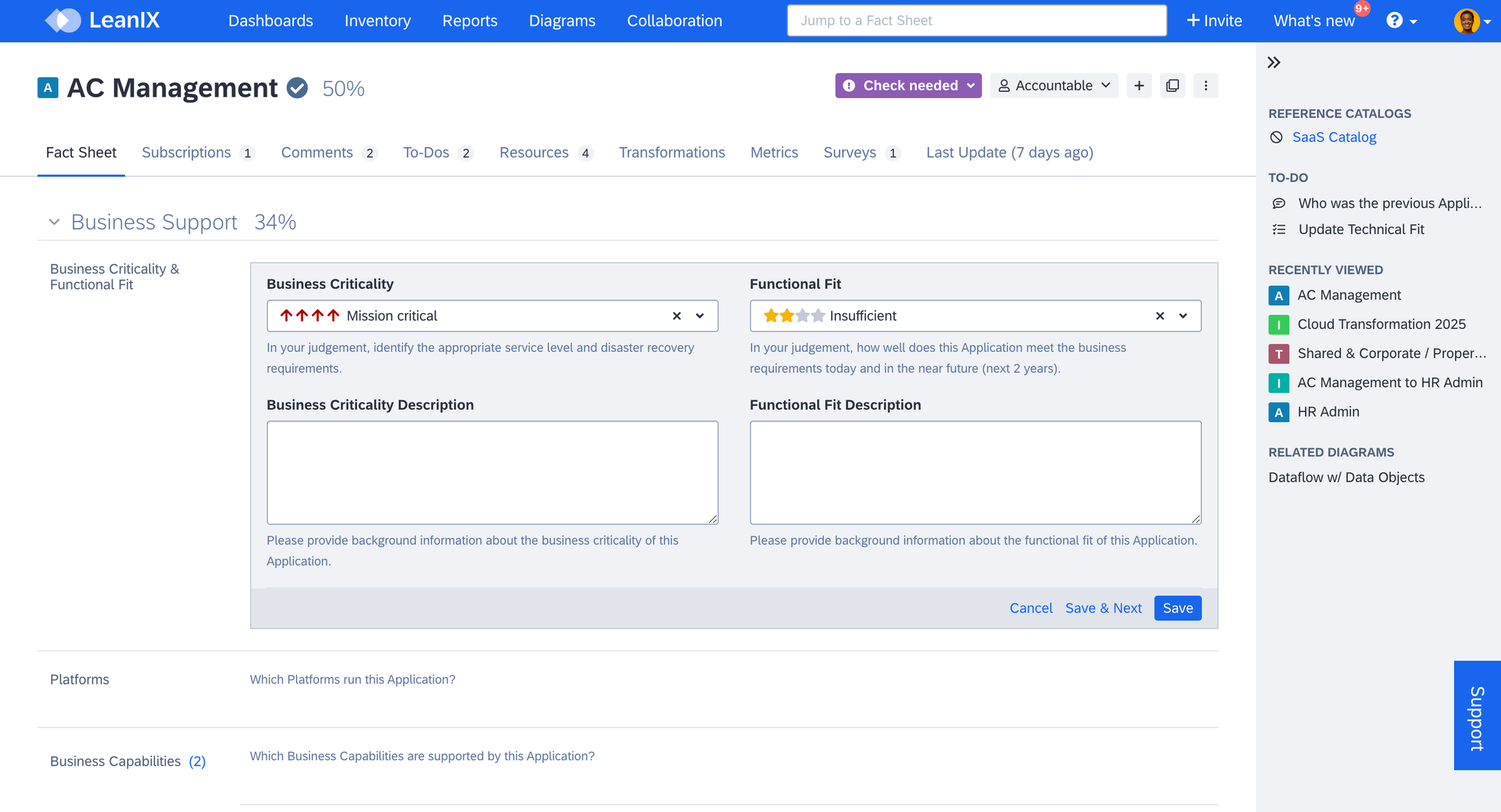
Capturing Business Criticality and Functional Fit in Application Fact Sheets
Link IT Components to Lifecycle Catalog
Provision the lifecycle catalog from the Admin settings and link catalog items to your IT component fact sheets. Lifecycle catalog automatically updates lifecycle status, version, support type, support status information, and more. This simplifies end-of-life asset management and brings clarity in making informed decisions about upgrades, transformations, or replacements. For a detailed guide on using lifecycle catalog, see Lifecycle Catalog.
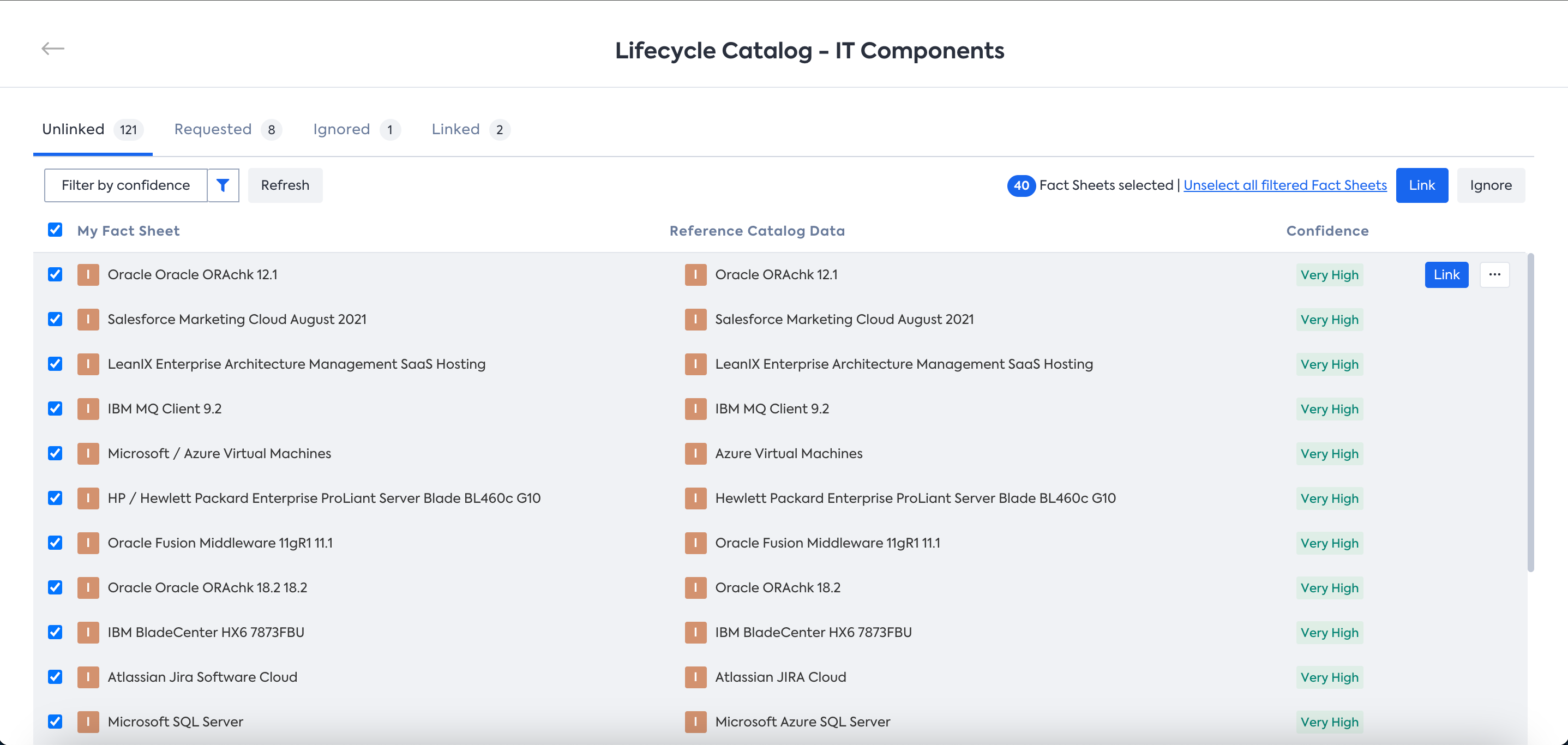
Linking IT Component Fact Sheets to Lifecycle Catalog Items
Start by linking the IT components where our recommendation engine has found matches with very high or high confidence based on name comparison. Use the confidence level filter in the bulk linking functionality of the lifecycle catalog to narrow down the list.
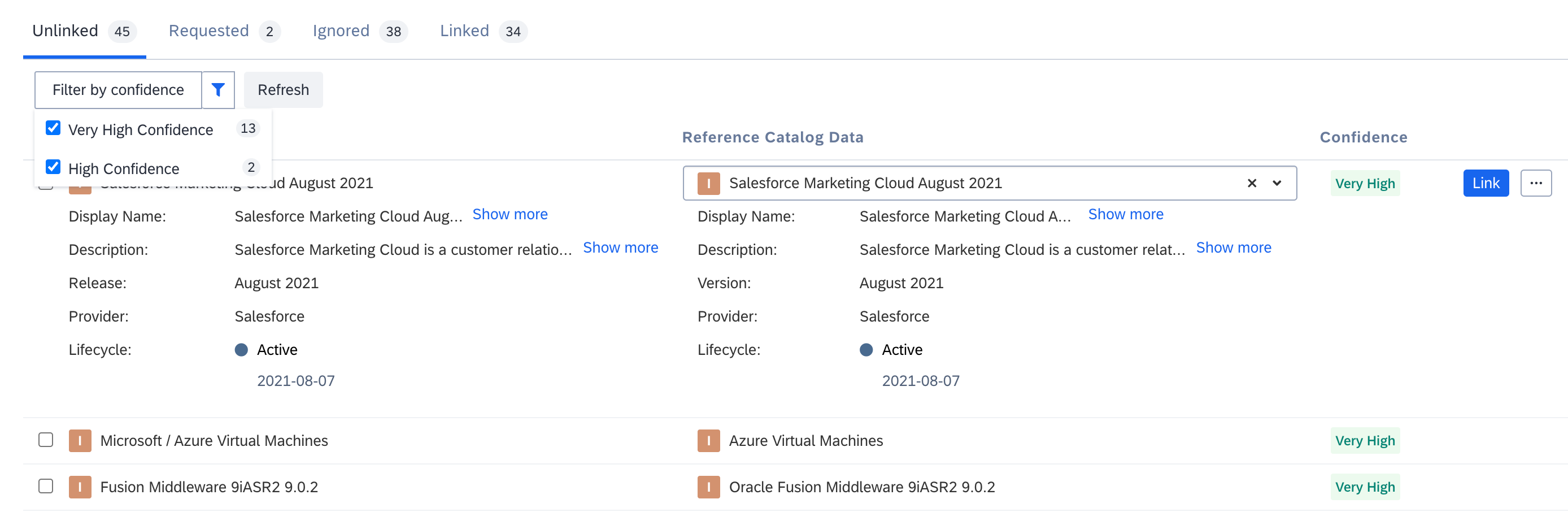
Confidence Level Filter in the Lifecycle Catalog Bulk Linking Functionality
Note
You can raise data requests in-tool if you need information about an IT component that is not already included in the lifecycle catalog. For more detail, see Report Missing Data in Catalog Items.
Monitor Data Completeness
You can make use of the Obsolescence: Missing Data Percentage view in reports to get an overview of fact sheets lacking lifecycle information. The missing data percentage view analyzes applications lacking lifecycle information, displaying the percentage of IT components supporting each application without such data.
-
In the Application Landscape report, apply the Obsolescence: Missing Data Percentage view to identifying applications that lack needed information critical for risk evaluation. From the report Settings, cluster the applications by Business Criticality and explore further to identify your mission-critical IT components and link them to the lifecycle catalog items.
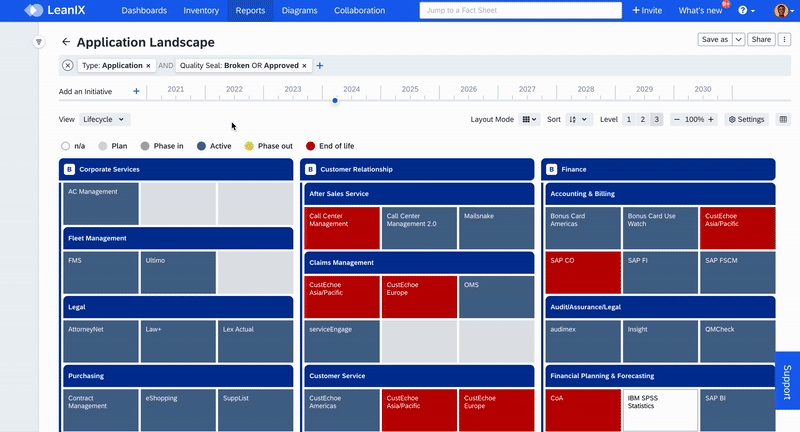
Obsolescence: Missing Data Percentage view in Application Landscape Report
-
Technology Risk and Compliance provides a dedicated obsolescence risk management dashboard. In the dashboard, the Data Completeness panel provides you with a good summary of missing data. Clicking on any of the KPIs takes you to the inventory, where you can manage the process of data completion.
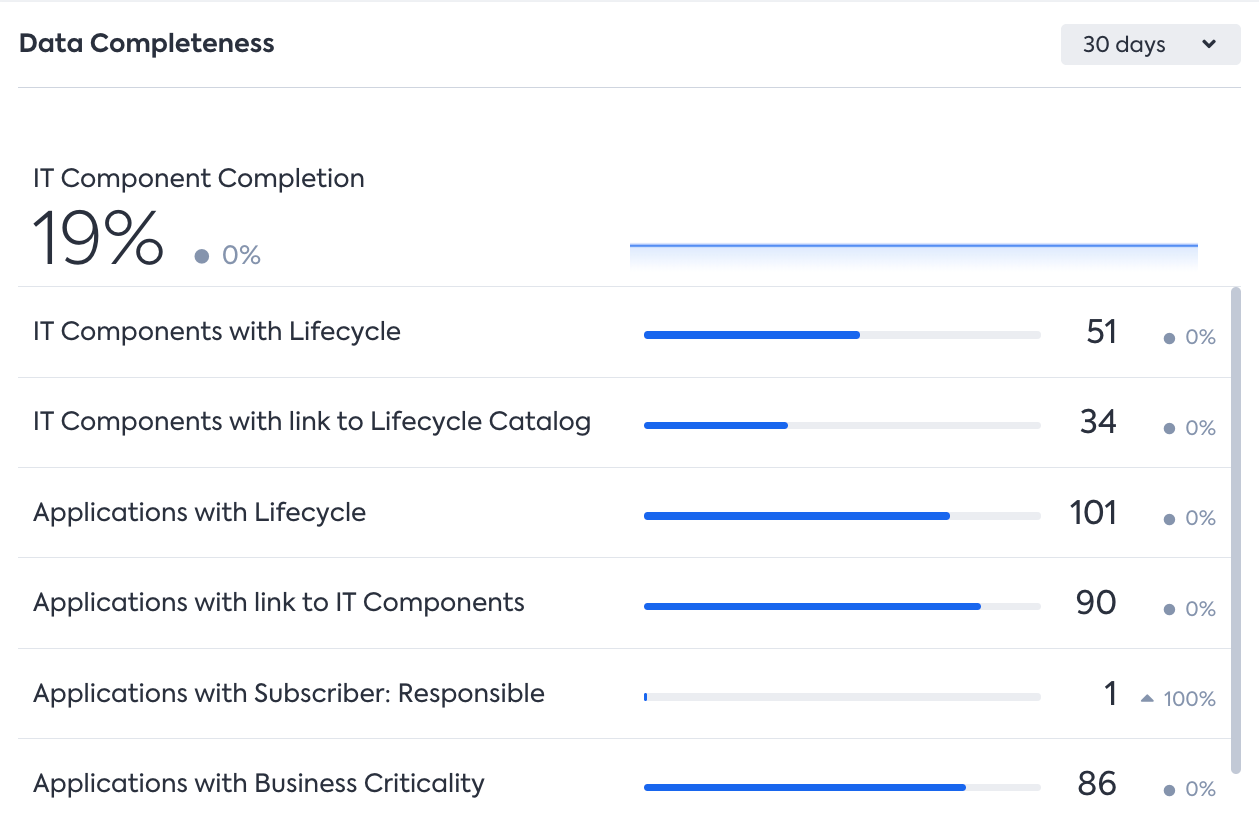
Data Completeness Panel of Obsolescence Risk Management Dashboard
Step-by-Step Guide
Updated 30 days ago