Advanced Practices
Advance obsolescence risk management use case by leveraging automation and Architecture and Roadmap Planning.
You can advance your use case by leveraging more LeanIX features. Here are a couple of best practices and examples to gain more insights and improve your efficiency:
Automation to Trigger an End of Life Process
LeanIX provides an easy-to-use, no-code automation feature that allows admins to configure workflows triggered by specific events and set off sequential actions.
You can set up automation to initiate an end-of-life process for applications well before the end of life date of an IT component it relies on. This approach creates early awareness of the upcoming risk, enabling decision-makers to plan mitigation actions or even accept the resulting risk accordingly.
To setup the automation, follow these instructions:
-
In the administration area, select Automation.
-
Select New Automation and provide the name, description, and owner for the Automation.
-
In the When section define the trigger for the Automation:
Field in Trigger Selection to Make Fact Sheet Type IT Component Event Lifecycle phase change Field Lifecycle State End of life
Also, specify in days when the trigger should be executed before the IT component reaches the end of life.
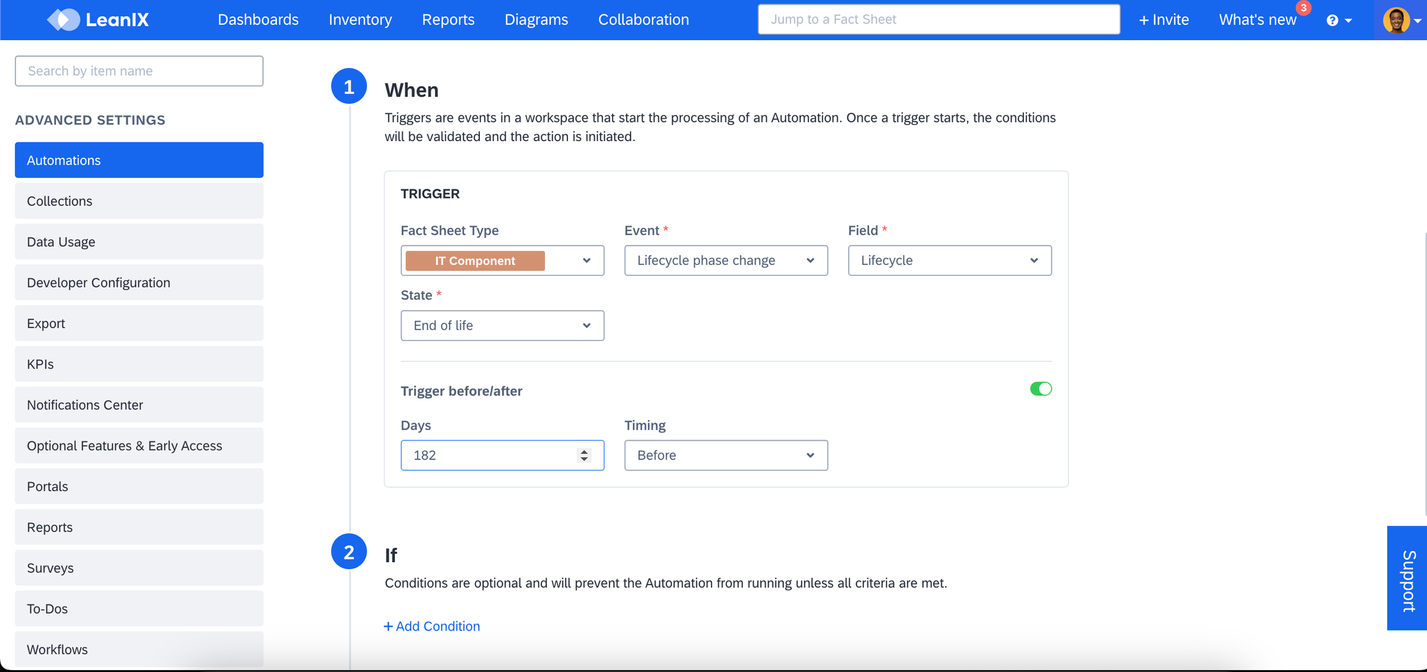
Defining the Trigger for the Automation
-
In the Then section, click + Add Action and select Create To-Do: Action Item.
-
Define what actions should be executed when the Automation is triggered:
-
Add a name and description for the action item. Describe what needs to be done, for example, prompt the user to check the end-of-life date of the IT component and initiate the decommissioning process. Tasks may include planning the deletion or archiving of data and starting the contract cancellation process, etc.
-
Select Fact Sheet subscriptions for Assignee(s) and select an appropriate subscription role in the Select Fact Sheet Subscription(s) field to assign responsibilities.
-
Specify the due date in days for the completion of the to-do task.
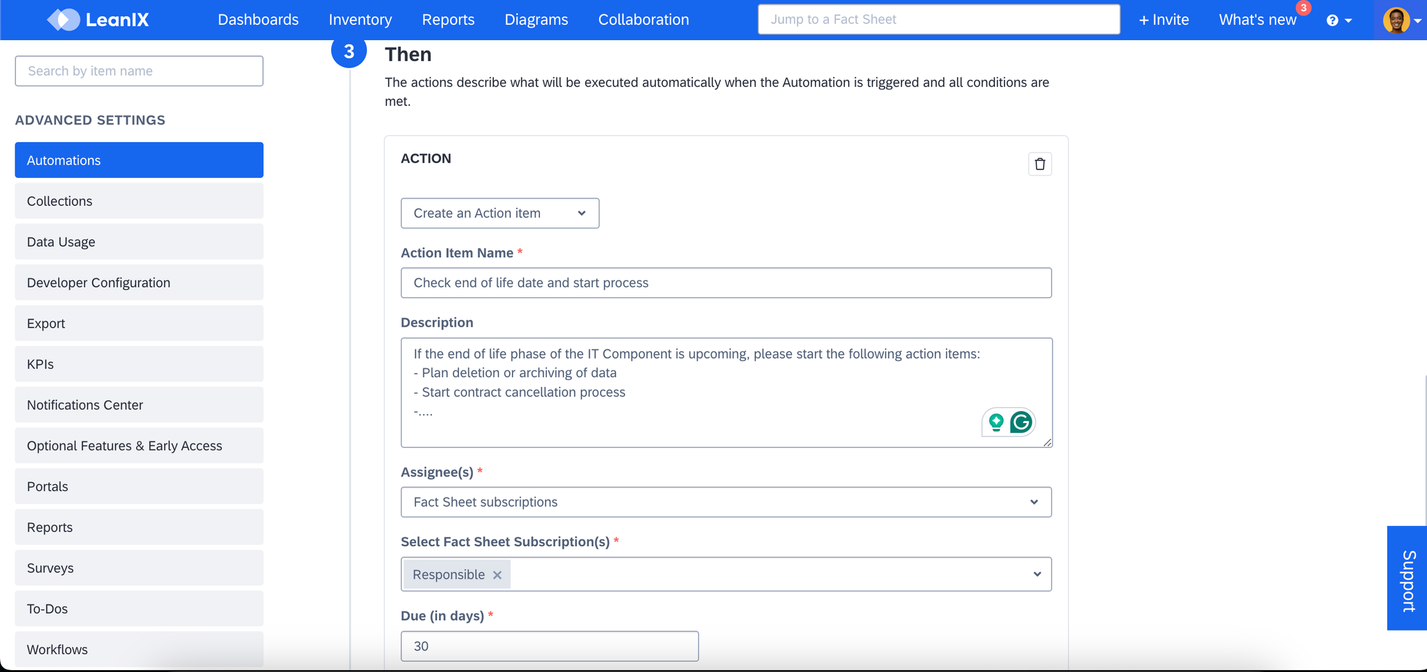
Defining the Action for the Automation
-
-
Click Save and run Automation to complete setting up the automation.
Whenever an IT component meets the specified criteria, the automation will create a to-dos item for the individual responsible for the IT component. Additionally, it will also break the quality seal of the IT component to notify the subscribers of the fact sheet.
Using Architecture and Roadmap Planning for Obsolescence Risk Management
Architecture and Roadmap Planning, while not essential for this use case, offers functionalities tailored for seamless planning and execution of risk remediation initiatives.
By making use of initiative fact sheets and predefined transformation templates, you can effectively plan and execute risk remediation initiatives in Architecture and Roadmap Planning.
Use Intiative fact sheets to outline the project and, if needed, break it down into sub-projects organized using the wave approach. This phased approach is helpful for implementing remediation actions based on priorities. In the project fact sheets, detail how a project will affect the technical landscape and obsolete IT components using predefined transformation templates such as Change Application Technology, Change Interface Technology, and Decommission Application, among others. To learn how to use transformation templates, see Working with Transformation Templates.
-
The impacts of these defined transformation items can then be visualized and monitored using the initiative roadmap report, as illustrated below. The report drilled down to IT components, and with the Lifecycle view applied, provides a temporal view of how the impacts of the transformation items will progress. It indicates when specific successors are planned to replace outdated end-of-life IT components, when certain IT components are planned to phase out, and more.
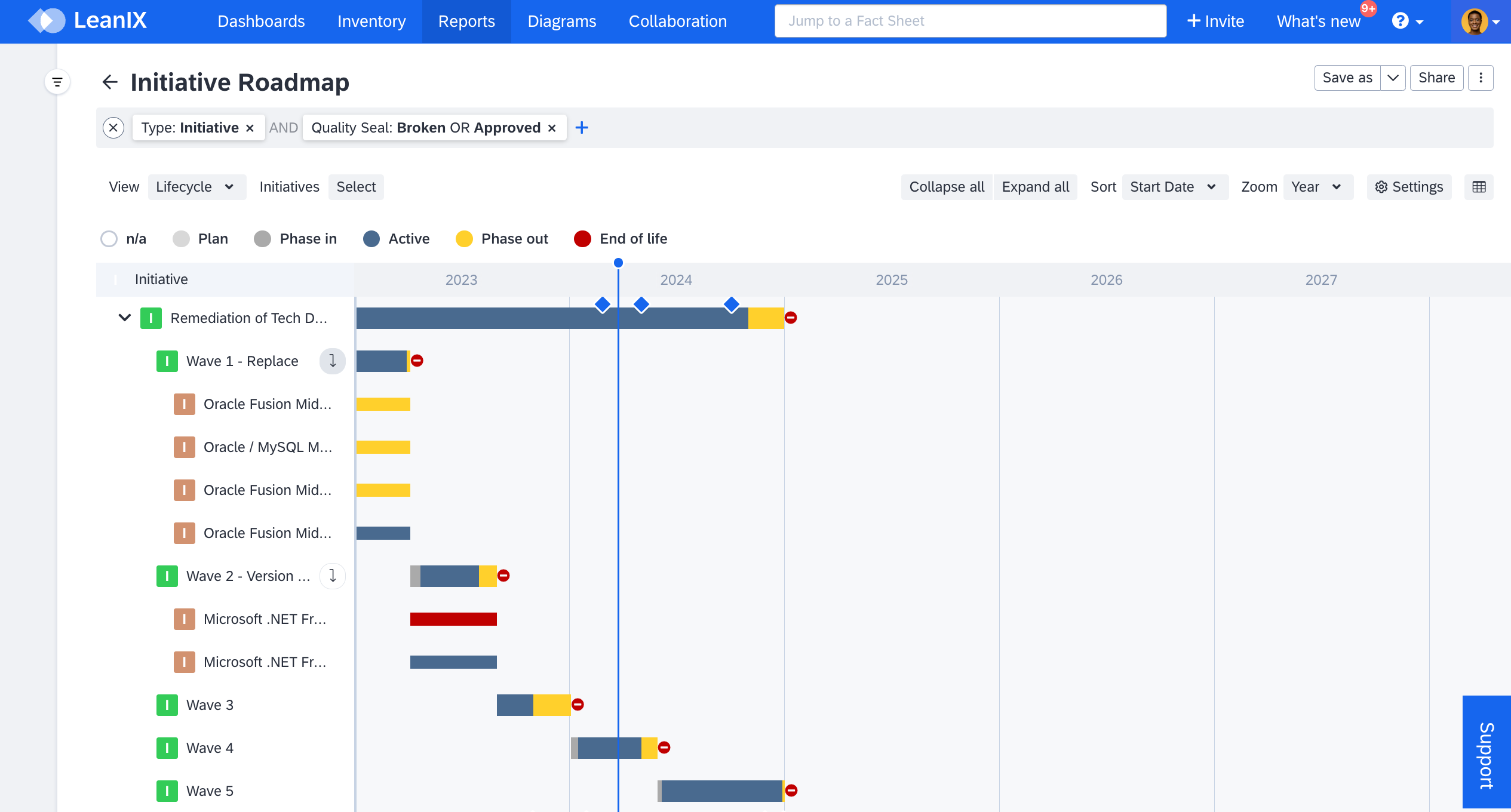
Remediation Roadmap Illustrating the Wave Approach and Impacts at the IT Component Level
-
You can include the broader organizational context by considering organizations or business units in the project timeline for impact assessment. This ensures a more coordinated and effective rollout of new technology across the organization or business units.
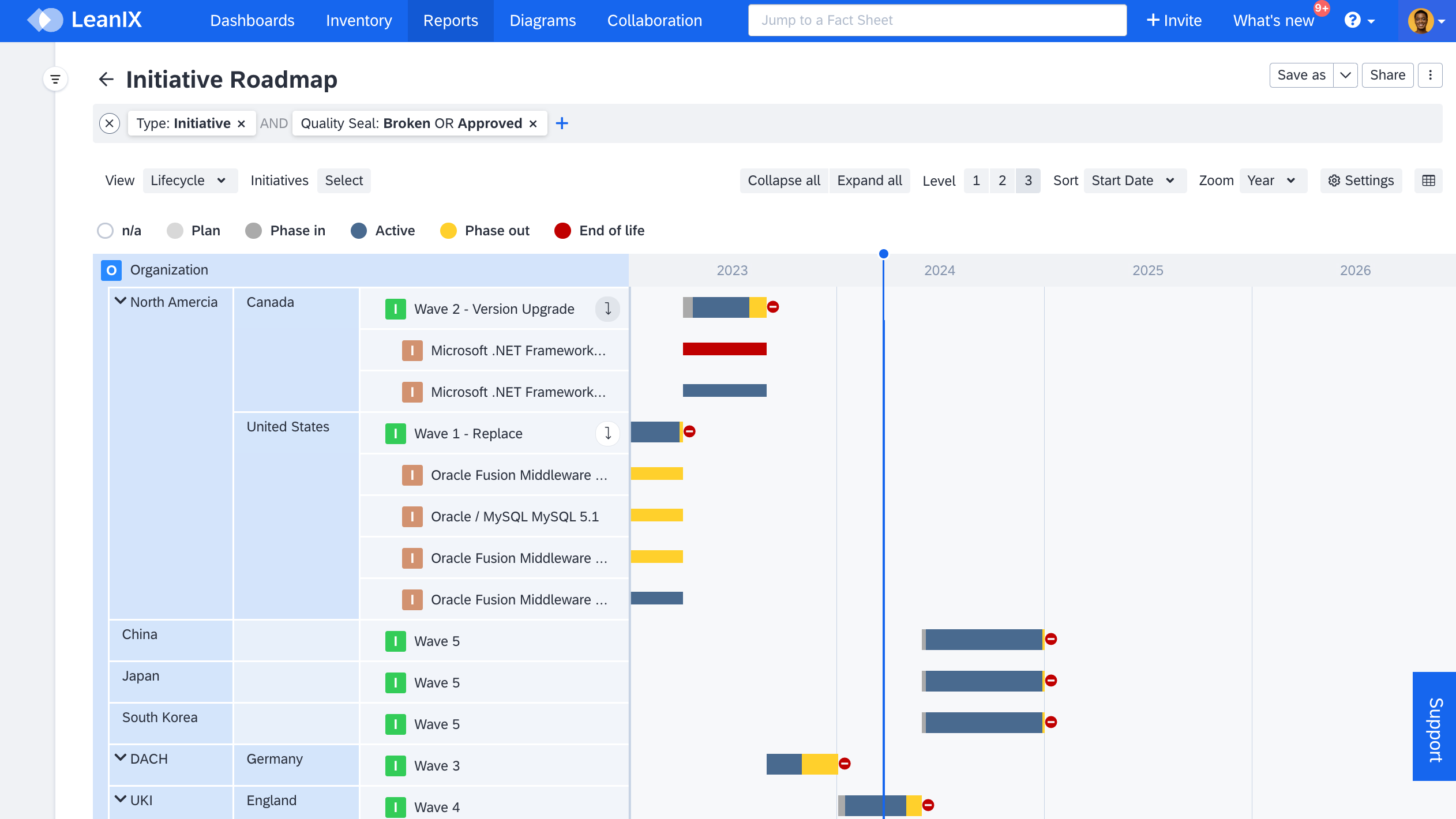
Remediation plan clustered by Organization for Organizational Context
-
Project the impacts of remediation initiatives on to the timeline of reports to view the future state of your landscape. The example below shows the prospective states of IT component landscape with respect to accepted and addressed risks. In the IT component landscape report, select the initiative fact sheet to be projected on to the timeline, apply Applications: Obsolescence Risk Status view, and use filters to refine or narrow down to IT components affected by the project.
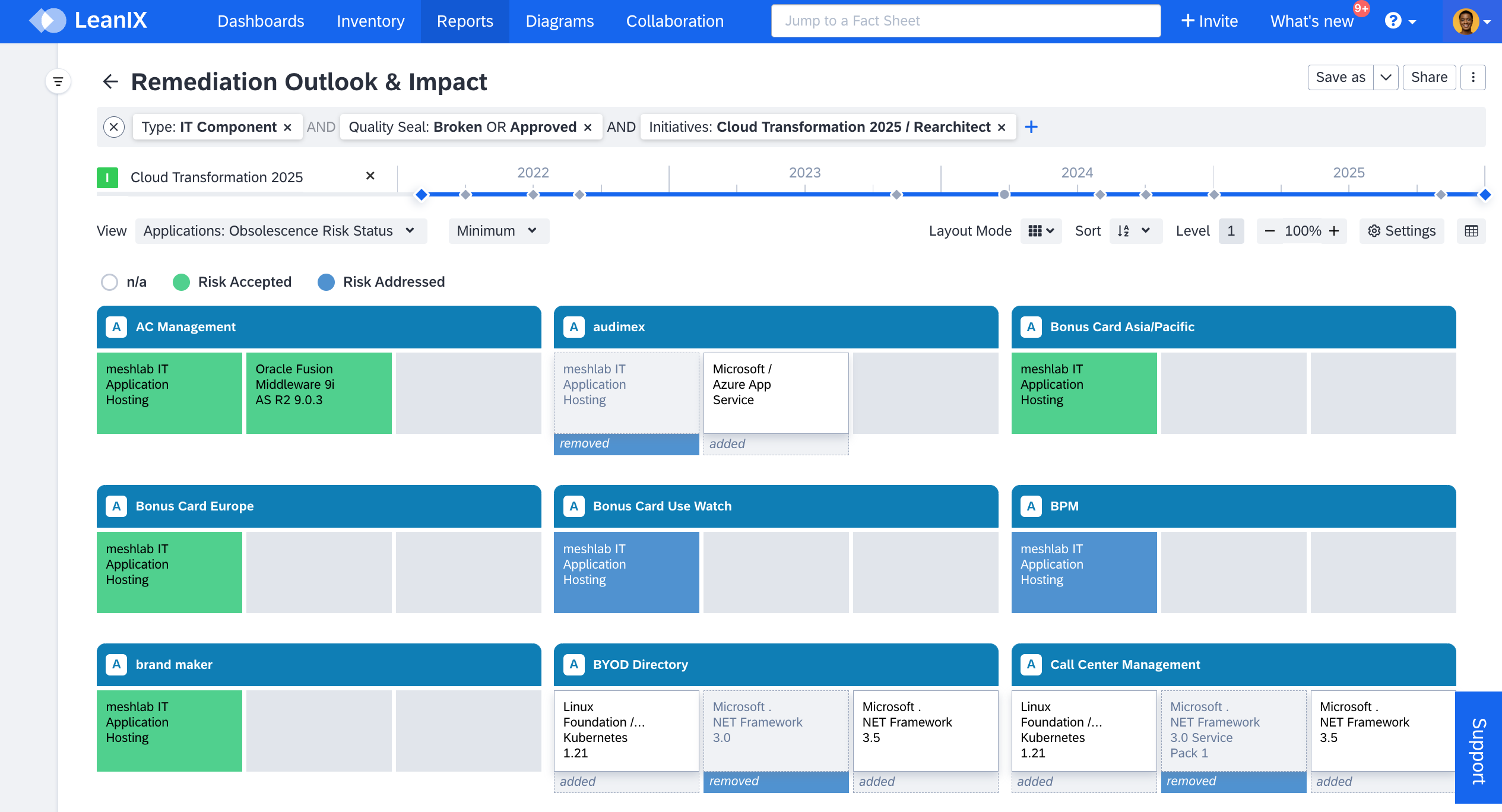
Remediation Impact - Prospective States of IT Component Landscape With Respect to Accepted and Addressed Risks
Updated 25 days ago