Getting Started with Architecture and Road Map Planning
Explore these foundational steps to kickstart your Architecture and Road Map Planning experience and begin the transformative process for your initiatives.
Note
The LeanIX Architecture and Road Map Planning was previously known as the Business Transformation Module (BTM).
Welcome to the first steps in making the most of Architecture and Road Map Planning. In the preceding page, you learned what Architecture and Road Map Planning is and what it can do. This page focuses on how to use it and provides high-level instructions, outlining the initial steps to get started with Architecture and Road Map Planning.
Activate Architecture and Road Map Planning
The Architecture and Road Map Planning is a separate product that you could include in your LeanIX Enterprise Architecture workspace. If it is not already included in your contract, you can reach out to your LeanIX Customer Success Manager for further action.
Once the Architecture and Road Map Planning has been added to your workspace, activation is available in a self-opt way.
-
Navigate to Administration > Optional Features & Early Acces.
-
Click Activate against Architecture and Road Map Planning .
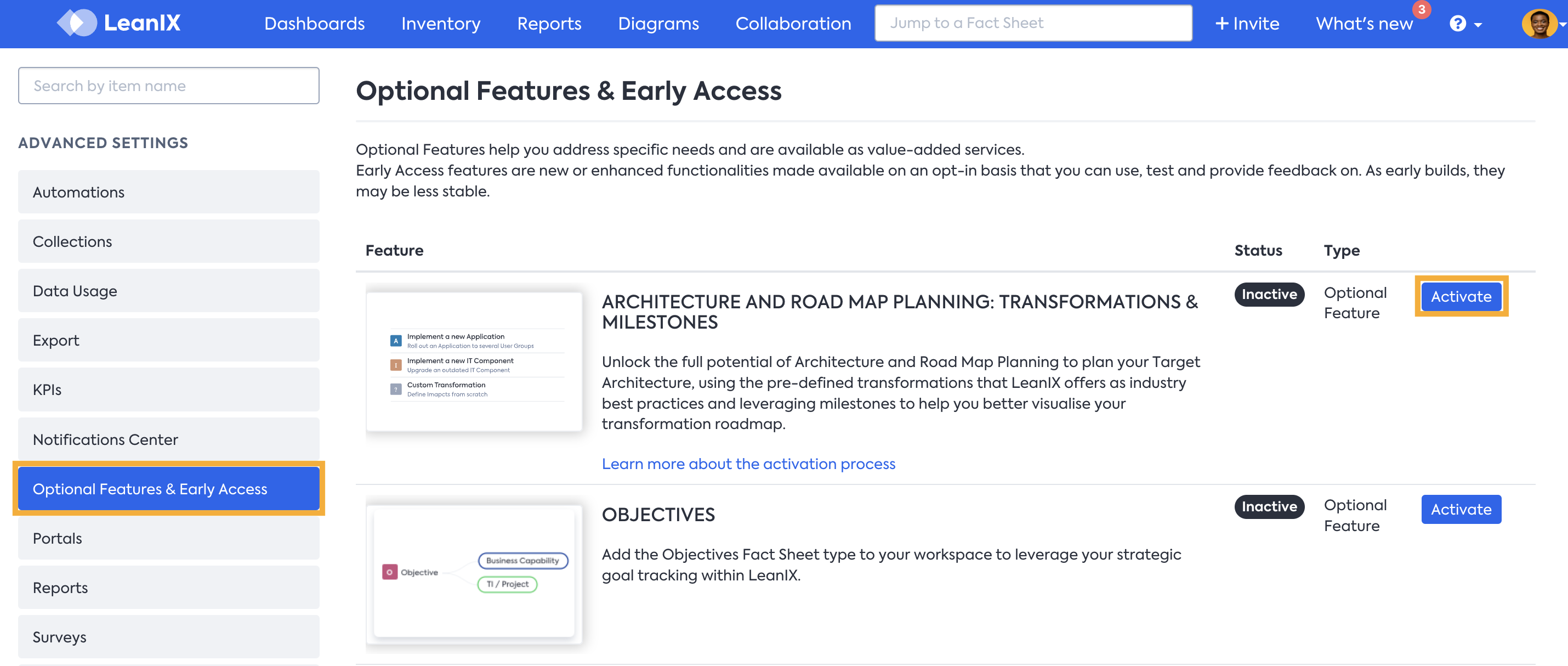
Activating Architecture and Road Map Planning (Previously known as BTM module)
Upon activating the Architecture and Road Map Planning, all its features, such as Milestones, Transformations, Impacts, etc., are automatically enabled. To learn more about Milestones, Transformations, and Impacts, see Working with Milestones, Working with Transformations, and Working with Impacts.
First Steps To Realize Value With Architecture and Road Map Planning
The following sections guide you through the initial steps of your Architecture and Road Map Planning onboarding, aimed at unlocking some of the value that the product brings to your transformation process.
To begin with, start by focusing on an initiative that is important for your organization and that your stakeholders already know about. It should be part of a transformation plan, like moving to the cloud or upgrading your ERP system, etc. This way, your first step with Architecture and Road Map Planning is tied to something concrete and valuable for the whole organization.
At the end of the Architecture and Road Map Planning onboarding, you will have achieved the following:
- End-to-end application of all Architecture and Road Map Planning features
- Created high-level Initiatives with Sub-Initiatives or Projects
- Created Milestones and established depedencies
- Created Transformations with Impacts
- Gained valuable insights on the future states for your Initiative via a Project Roadmap Report (with drill-down to Applications, Transformations, Impacts, showing dependencies) and future-state views of your architecture via the Application Landscape Report
- Have a governance and collaboration model in place with your Project Manager organization to ensure that data will be kept up-to-date
- Plan to roll out Architecture and Road Map Planning to the broader organization for your transformation program
Pre-requisites
When you start using the Architecture and Road Map Planning, make sure you have already built a foundation in LeanIX Enterprise Architecture:
- You have built your application repository as part of the Application Portfolio Assessment.
- Your Applications have lifecycle data maintained - otherwise, you won’t be able to reflect Applications affected by your Initiatives in the Roadmap Report.
- Since the logic of the Architecture and Road Map Planning is closely integrated with Objectives and Initiatives, you should have those Fact Sheet types already modeled, or model them now as part of your Application Modernization or ERP Transformation use cases.
Step 0. Identify the Scope and Stakeholders for Your First Architecture and Road Map Planning Scenario
Scoping: Narrow down your focus by identifying a real initiative from an ongoing transformation at your organization.
- Look for a manageable initiative that is not overly complex but is still crucial.
- It should be something you can model within a short timeframe and provide visible value.
- Consider concentrating on a specific aspect of your business, like a particular Business Capability, or a specific segment of a larger transformation program, e.g., the roll-out of SAP S/4HANA in one specific region.
Additionally, define the role of the Enterprise Architect in this process, establish a clear data governance model that outlines responsibilities and ownership, and onboard stakeholders in the modeling of the first Initiative with LeanIX. This ensures that data is managed effectively and that everyone involved understands their responsibilities.
Step 1. Create Your First Project Roadmap With Milestones
Creating a high-level roadmap that showcases your Initiatives and their defined Milestones is a key way to demonstrate progress in your business. This serves as the foundational step, paving the way for defining Transformations later on, that help you move towards the completion of an Initiative. Incorporating Milestones into your Initiatives will be a quick win with the Architecture and Road Map Planning.
Here is the high-level step-by-step process to build a roadmap report containing initiatives and milestones:
- Create Initiative (Project) Fact Sheets to capture the details of your transformation initiatives. For more information about modeling the Initiative Fact Sheet, see Fact Sheet modeling Guideline.
- Add important Milestones to your Initiatives. To learn how to add and manage Milestones, see Working with Milestones.
- Ensure that your Initiatives have the following attributes and relations filled:
- Affected Applications
- Affected Business Capabilities
- Objectives being supported
- Additionally, the Business Value and Project Risk
- Create a Project Roadmap Report for your Initiatives. To learn how to work with Roadmap reports, see Roadmap Report.
With these steps, you have created your first Project/Initiative Roadmap report. It will provide an initial overview of planned projects, affected applications, and potential milestones for teams to accomplish. It helps in identifying project dependencies, so you can start involving the right teams in the conversation.
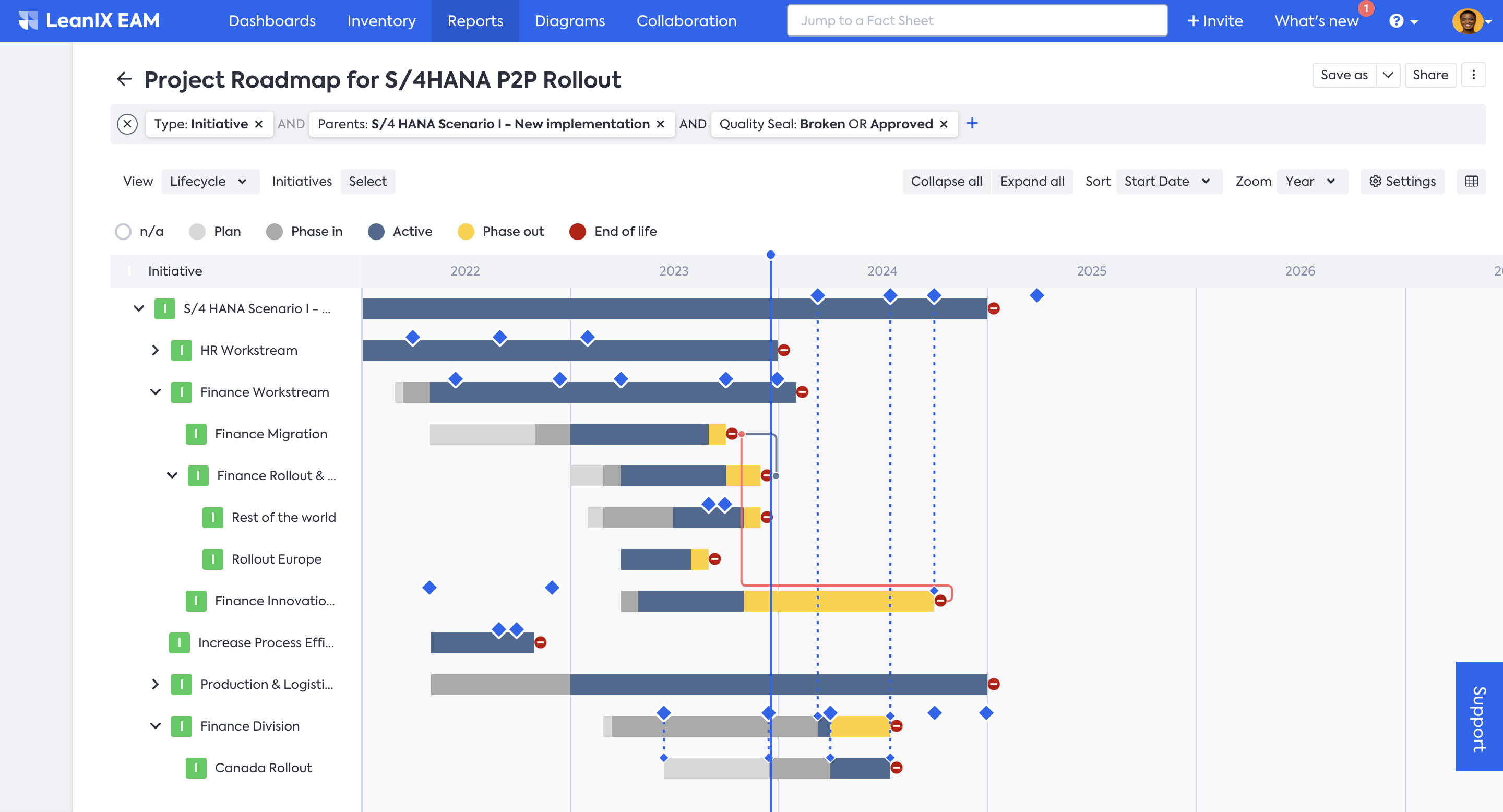
Project Roadmap Report with Milestones
Step 2. Define the Transformations necessary to implement a Project
After sharing the first version of your Project Roadmap with your stakeholders, it’s time to start planning how to achieve those projects/initiatives.
This is where the concept of Transformations comes into play. Transformations allow you to outline the changes that are needed to achieve the initiative.
To define Transformations in your project, on a high level, you do the following:
- Consult with key stakeholders to identify and define changes to the IT infrastructure, applications, and processes.
- Add Transformations in the Project Fact Sheets, either by using LeanIX-provided Transformation templates or custom Transformations. Pre-defined Transformation templates automatically generate implied Impacts by capturing changes at the attribute and relation levels of Fact Sheets without implementing the changes in real-time. To learn more about Transformations, see Working with Transformations.
- Modify Impacts or add Custom Impacts if needed to define your Transformations further. To learn more about Impacts, see Working with Impacts.
With these steps, you have successfully defined the Transformations needed to implement a project. In the below example, a Transformation item is introducing a new application - “SAP B1 - Finance”. The implied impacts reveal that it is replacing three applications by setting their lifecycle to End of Life.
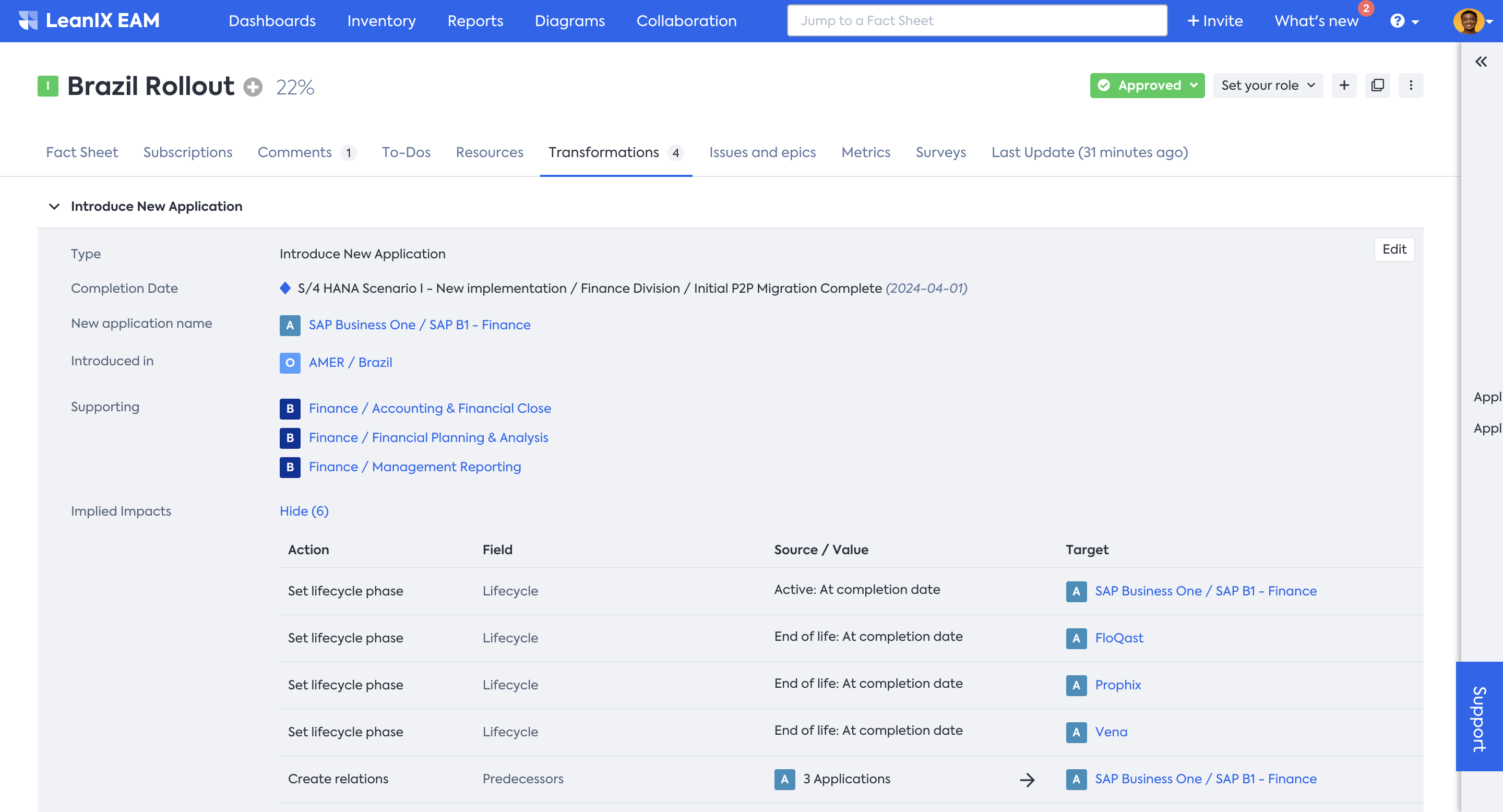
Defining Transformation to introduce new Application
Step 3. Visualize the Impact of Your Transformations and Compare
It is important to understand how your current architecture will be impacted by the envisioned Transformations and Impacts before implementing the change. You can achieve this by using Reports. Below are some examples to inspire your efforts:
-
You can make use of Landscape Reports to show which active Applications are affected by the transformations and how. You can cluster the Applications by Business Capabilities in scope, and apply the filters to narrow down the view to specific projects. You can show how Functional Fit and Technical Fit have improved compared to the current state by choosing them as Left and Right properties.
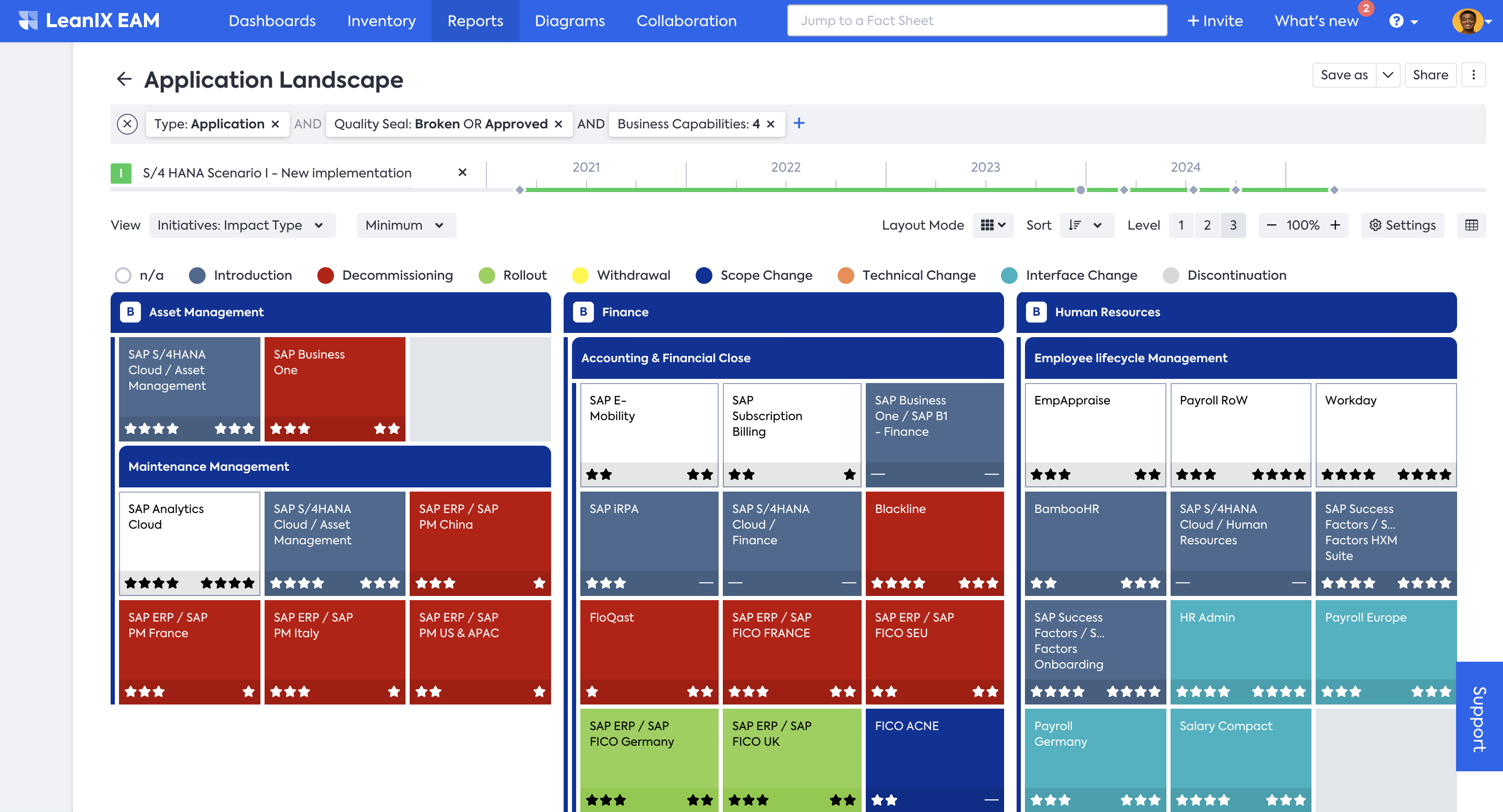
Impact view in Reports
-
Build Application Landscape Reports for as-is and the future-state landscape, then add them to the Dashboard to show the contrast and status of progress.
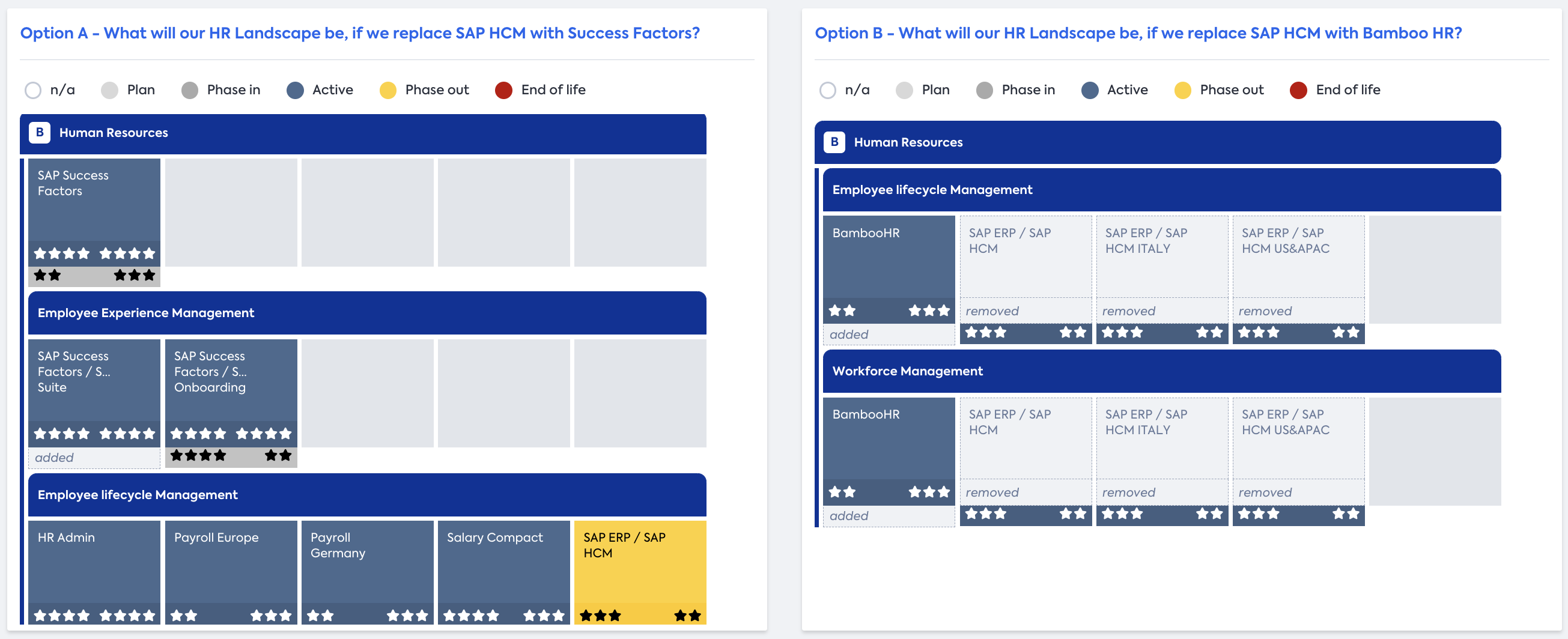
Comparison of multiple scenarios
-
Before deciding on the best implementation option, compare various scenarios with different Transformations and Impacts defined. Make use of different Reports for comparison.
In the below example, a comparison is made for applications in Brazil and Canada regions in Finance Business Capability. The comparison reveals that Brazil has more business-critical applications with lower functional fit compared to Canada. Upon comparing priorities, it becomes clear that applications in Brazil are already flagged for earlier replacement. When an Initiative is applied to the timeline, it becomes evident how these applications are affected by that Initiative. This kind of comparison helps you choose which projects to focus on, helping you to narrow the scope of your efforts for quick wins.
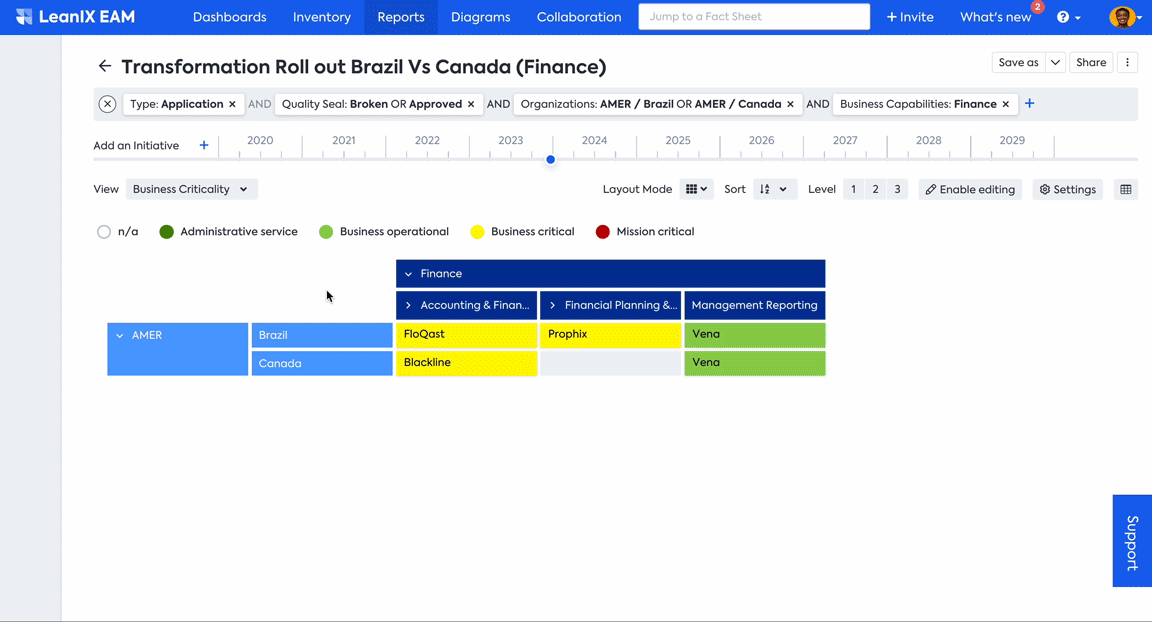
Comparison of multiple scenarios
To learn more about using Reports, see Reports.
Step 4. Implement the Optimal Project and Execute Transformations
After careful evaluation and comparison, select the optimal scenario to implement. The advantage of working with Architecture and Road Map Planning is that you have already modeled out all possible transformations on the Application and Initiatives level. Now, you only need to press the button to execute them.
- Have a governance and collaboration model in place with the Project Manager in your organization to ensure that project implementation data is kept up-to-date.
- Upon reaching milestones or implementing transformations, simply click Execute against the corresponding Transformations. The modeled impacts and changes are seamlessly reflected in your current landscape, updating your architecture in real time.
To learn more about managing and executing Transformation, see Working with Transformations.
Next steps
Effective reporting and communication are key for successful transformations. Share progress and insights with stakeholders to provide transparency on ongoing initiatives and progress. This fosters stakeholder buy-in and deeper engagement. As confidence grows in EA’s initiatives, expand Architecture and Road Map Planning to the broader organization for other transformation programs. Consider larger initiatives, like Application Modernization or ERP transformation, as needed. Check use cases on Application Modernization and ERP Transformation for detailed step-by-step guidance.
Updated about 1 month ago